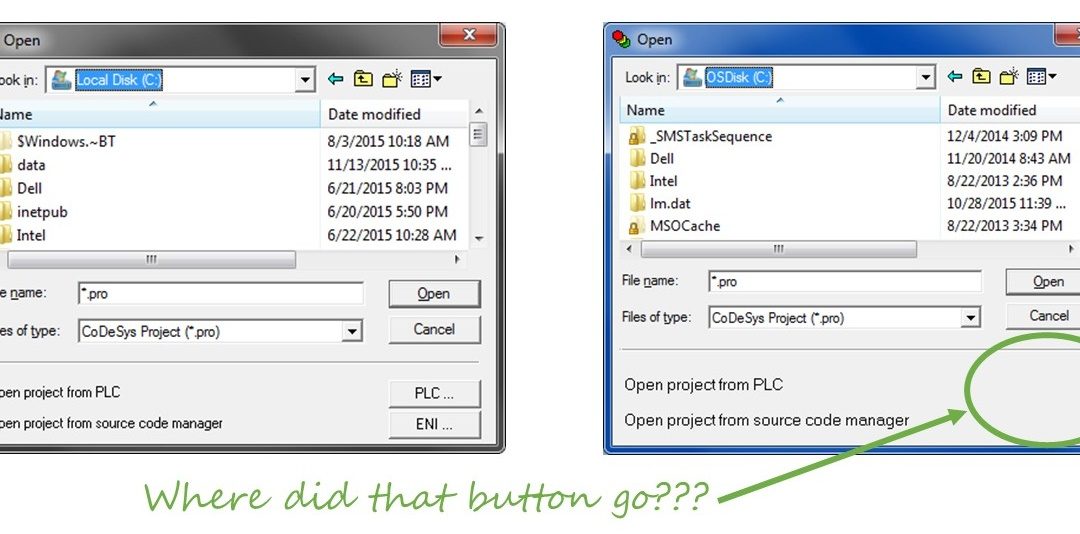A Pesky CoDeSys Problem with a Secret Solution
Blog post written by Kurtis Liggett, Project Engineer at SCADAware
When using the CoDeSys software for programming WAGO PLCs, it is sometimes necessary to upload the source code from the PLC. Normally, this is done by clicking the Open button and selecting the “PLC…” button to open the program from the PLC.
On some computers, this button is mysteriously missing. No amount of clicking will allow you to choose the “PLC…” button
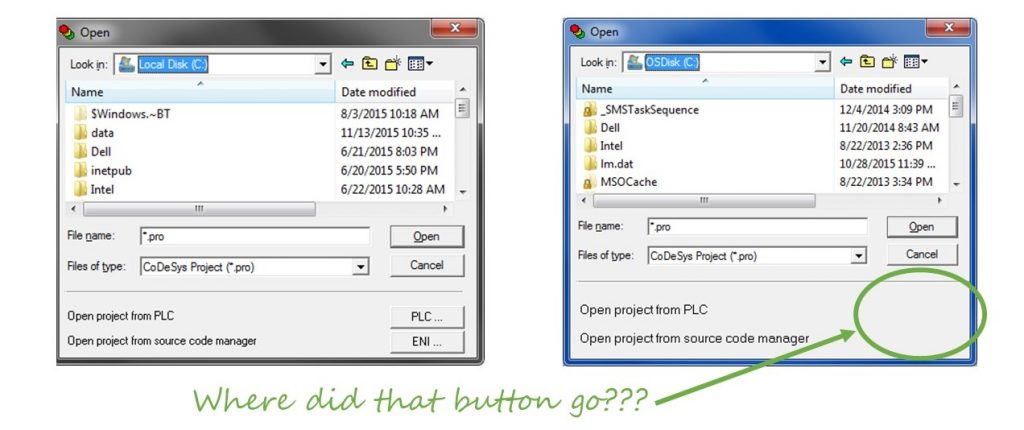
Making an assumption that the button was still there, just not visible, I hit the tab key repeatedly until the selection indicator was no longer visible. I then pressed the space bar key to activate the invisible button. I was then presented with the upload window as expected.
The problem has to do with the sizing of the fonts on the system. In most cases, setting the system fonts from small to medium also fixes this problem. Since I prefer the default smaller fonts, I choose to live with the issue and use the tab, spacebar method as a workaround.
Have you seen another case of the missing button?